WordPress to Squarespace Migration: Complete Gyude
Complete Guide to Moving from WordPress to Squarespace
Switching platforms can feel daunting, but with the right plan, moving from WordPress to Squarespace will be smooth and efficient. Here’s your step-by-step migration blueprint.
1. Understanding the Differences
Before you migrate, know what sets Squarespace apart:
All-in-One Platform: Squarespace includes hosting, security, and design tools.
Limited Customization: Less flexibility than WordPress plugins and themes but easier to manage.
Built-In Features: SEO tools, e-commerce, and analytics come without needing third-party add-ons.
2. Preparation Before Migration
Audit Your WordPress Site
List all pages, posts, media, plugins, and custom features.
Identify must-have functionalities and how you can replicate them in Squarespace.
Take note of your current URLs for SEO preservation.
Backup Everything
Use plugins like UpdraftPlus or your hosting control panel to backup your database and files.
Export your content via WordPress’s own export tool (XML file).
Plan Your Design
Choose a Squarespace template that matches or improves your current design.
Prepare brand assets like logos, images, and style guides for upload.
3. The Migration Process
Import Content
Squarespace supports importing WordPress posts, pages, and galleries via the XML file.
Go to Settings > Advanced > Import / Export in Squarespace to start.
Manual Adjustments Required
Squarespace doesn't import plugins or custom post types—rebuild key functions using Squarespace’s built-in tools.
Recreate forms, e-commerce store elements, and set up integrations manually.
Upload media files manually—some images might not auto-import.
Customize Your Site
Fine-tune fonts, colors, and layouts with Squarespace’s style editor.
Configure SEO settings on all pages.
Set up basic analytics with Squarespace’s built-in tools or Google Analytics.
4. Addressing Common Concerns
SEO & URL Structure
Squarespace URLs differ slightly. Use 301 redirects via Squarespace’s URL Mapping to avoid losing traffic.
Submit a new sitemap to Google Search Console to speed up indexing.
Feature Limitations
Some WordPress plugins won’t have direct Squarespace equivalents.
Consider: Is a certain feature critical? If yes, find third-party apps compatible with Squarespace or rethink your site functionality.
Cost Considerations
Squarespace is subscription-based with no hidden hosting fees.
Evaluate if the cost fits your budget compared to WordPress + hosting + plugins.
5. Post-Launch Checklist
Test all links and forms.
Check mobile responsiveness.
Check site speed and performance.
Verify SEO metadata and analytics tracking.
Announce your new site launch to your audience.
Keep a backup of your WordPress site for at least a few months.
Moving from WordPress to Squarespace can simplify your website management while providing a sleek, professional look. With careful planning and thorough testing, your transition will be seamless—and your online presence stronger than ever. Ready to make the switch? Let’s craft a site that wows!