10 Best Squarespace Plugins to Supercharge Your Website
Introduction
Squarespace is powerful out of the box—but with the right plugins, it becomes unstoppable. Whether you're a creative, entrepreneur, or nonprofit, these 10 best Squarespace plugins will help you optimize performance, boost conversions, and deliver a more engaging user experience. All are compatible with Squarespace 7.1 and Fluid Engine, and most require no coding.
1. SEOSpace — All‑in‑one SEO automation and page optimization
SEOSpace is built specifically for Squarespace to simplify technical and on‑page SEO tasks that otherwise require multiple tools or manual edits. It automates metadata management, helps generate and audit image alt text, surfaces keyword suggestions tied to pages, and provides an at‑a‑glance SEO score so you can prioritize fixes. Implementation is designed to be non‑intrusive: install the plugin, connect it to your site, and use its dashboard to review actionable items for each page. SEOSpace is best when you need to scale SEO across a multi‑page site quickly—agencies and small businesses with limited SEO bandwidth get the biggest ROI because mundane, repetitive optimizations are handled centrally.
2. SquareKicker — Visual design controls without heavy code
SquareKicker bridges the gap between Squarespace’s native editor and custom CSS by exposing layout and animation controls inside the editor itself. You can add hover states, entrance animations, custom spacing, and advanced positioning that normally require CSS. The primary benefit is speed: designers can prototype and iterate visual interactions directly in the site editor and hand the site back to clients who can continue editing without breaking layout rules. Use SquareKicker when you want a bespoke visual feel—microinteractions, decorative overlays, or non‑standard layouts—without engaging a developer for each tweak.
3. Lightbox Anything — Flexible overlays, pop‑ups, and modal content
Lightbox Anything enables fully customizable lightbox overlays for any content block: forms, videos, images, announcements, or even multi‑step promos. It adds triggers like click, timed delay, scroll depth, or exit intent and supports styling so overlays match your brand. For marketing teams, this plugin is a conversion tool: use it for newsletter capture, limited‑time offers, cart recovery messages, or product quick‑views. Technical installation is typically an embed/script plus choosing selector targets; once set up, marketers can launch campaigns without code changes. It’s a top choice for a best squarespace plugin.
Make it stand out
4. Spark Plugin — Comprehensive design toolkit for non‑coders
Spark Plugin is a feature‑rich toolkit that supplies pre-built design modules: sticky elements, responsive grids, counters, custom buttons, and header controls. Where Squarespace provides the framework, Spark adds convenience components you can drop in and theme to match your site. This is ideal for teams that want high‑polish interfaces but don’t want to hire a coder for micro‑improvements. Typical use cases include building marketing landing pages, product feature sections, or enhanced headers that improve navigation and conversion rates. The plugin emphasizes speed of implementation and consistent behavior across templates.
5. Elfsight Reviews Widget — Social proof made visual and trustworthy
Elfsight’s reviews widget aggregates external review sources (Google, Facebook, Yelp) and displays them on your Squarespace site in a compact, customizable layout. This brings third‑party trust signals onto your site without manual updation. You can filter by rating, show star summaries, and place review carousels on landing pages or product pages to increase conversions. Implementation is an embed snippet with configuration via Elfsight’s dashboard; marketing teams use this where trust influences purchase decisions—local businesses, consultants, and ecommerce stores benefit most.
6. MemberSpace — Membership gating, subscriptions, and protected content
MemberSpace layers membership capabilities on top of Squarespace by letting you restrict pages, sell subscriptions, and control member access without migrating platforms. It supports recurring payments, member management, and gated resource delivery (videos, guides, private blogs). Use MemberSpace when you want to add paid content—courses, premium articles, or a client portal—without rebuilding the site on a separate CMS. Typical implementations include a members‑only resource library, subscription tiers for premium content, or a protected client area for deliverables and onboarding materials.
7. Ghost Plugins — Micro‑interactions and performance‑minded animations
Ghost Plugins (a category name used by design toolsets focused on subtle UX motion) provide tasteful micro‑interactions—animated reveal effects, smooth parallax, and lightweight transitions—that elevate perceived polish without heavy performance costs. The value is aesthetic refinement: small motion cues guide attention and improve perceived speed and professionalism. Add these when you want to subtly increase user engagement and dwell time on content‑rich sites, portfolios, or agency homepages where the visual impression directly impacts client perception.
8. SquareStudio Forms — Advanced form logic and multi‑step flows
Squarespace’s built‑in forms are useful, but SquareStudio Forms (and similar advanced form plugins) add conditional logic, multi‑step flows, file uploads, and improved styling. This is crucial for businesses with complex intake needs—service quotes, application processes, or multi‑question surveys. Implementation usually involves building the form in the plugin UI and embedding it via a code block. Use cases include lead qualification funnels, detailed project intake forms for agencies, and appointment intake where conditional questions determine next steps or pricing estimations.
9. Elfsight Instagram Feed — Dynamic social galleries that stay fresh
The Elfsight Instagram Feed pulls your Instagram content into your Squarespace site in real time, with layout options (grid, carousel, masonry) and lightbox previews. This keeps portfolios and lifestyle pages current without manual uploads and reinforces social proof and brand personality. Marketers often add this to homepage footers, product pages, or lookbooks to convert social engagement into on‑site interactions. Setup is simple—connect your Instagram account in Elfsight, configure the appearance, and embed the snippet in a code block or dedicated section.
10. Calendly Embed — Seamless scheduling that removes friction - squarespace best plugin
Calendly integrates into Squarespace through an embed or direct button link so visitors can book meetings without a back‑and‑forth email chain. For service businesses, consultants, and coaches, Calendly reduces friction in the conversion path by turning interest into a scheduled appointment in one click. Advanced workflows route bookings to team members, sync to calendars, and trigger confirmation emails—making it a practical growth tool for lead follow‑up and client onboarding. Implementation is copy‑and‑paste: configure your event in Calendly, grab the embed code or scheduling button, and add it to your pages or pop‑ups. The last of the best squarespace plugins
Final notes on choosing plugins and compatibility
When choosing plugins, prioritize speed, maintenance, and compatibility with Squarespace’s Fluid Engine. Test each plugin on a staging or duplicate site before applying it to production, and prefer plugins that provide hosted dashboards or easy uninstall paths so you can revert changes without breaking layouts. Start with one or two plugins that solve your primary need (SEO, lead capture, or design control), measure the impact, and expand only when you see real gains in engagement or conversions.