How to Add Highlights in Squarespace Websites
In this video I showcase to you how you can add highlights to Squarespace
How to Add Highlights to Your Squarespace Website for Maximum Impact
Why Add Highlights?
Highlights on your Squarespace site draw attention to key content, making your website more engaging and easier to navigate. They help visitors quickly find important information, improve user experience, and ultimately drive conversions. Whether showcasing services, testimonials, or special offers, highlights are essential for success.
Step-by-Step Guide to Adding Highlights on Squarespace
1. Log in to Your Squarespace Account
Access your website dashboard by signing into your Squarespace account.
2. Navigate to the Page You Want to Edit
Go to Pages on the left sidebar, then select the page where you want to add highlights.
3. Use a Section to Feature Highlights
Click Edit on the chosen page, then add a new section by clicking the “+” button. Choose a layout designed for emphasis, like a feature grid, banner, or summary block.
4. Add a Summary Block or Text Blurbs
For showcasing highlighted content like blog posts, products, or services:
Insert a Summary Block and select the content you want to highlight.
Alternatively, use Text Blocks with bold headlines and concise descriptions for spotlighting features or benefits.
5. Customize the Design
Use bold fonts, contrasting colours, and large images to make highlights stand out.
Adjust padding and spacing for balance and easy readability.
Utilise background colours or banners to separate highlight sections from the rest of the page.
6. Add Calls to Action (CTAs)
Make your highlights actionable by including buttons or links that encourage visitors to learn more, book a consultation, or purchase. Use clear, direct language in your CTAs.
7. Preview and Test
Before publishing, preview your page on desktop and mobile to ensure highlights are eye-catching and functional across devices.
8. Publish Your Changes
Once satisfied, click Save or Publish to make your highlights live.
Ready to Make Your Squarespace Website Shine?
If you want to elevate your site with expertly crafted highlights that ensure success, get in touch with one of our Squarespace experts today. Let’s transform your digital presence with bold, beautiful design that works.