How to Edit Form Fields in Squarespace
Editing forms in Squarespace allows users to customize their website's forms to better capture information and engage visitors. This feature supports various settings, enabling adjustments to field types, layout, and notifications, ensuring that forms meet the specific needs of your business. With intuitive tools, users can enhance user experience while streamlining data collection.
Step-by-Step Guide to Adding and Editing Forms in Squarespace
Add a Form to Your Website
Log in to your Squarespace account.
Navigate to the page where you want to add the form.
Click on the “Edit” button on the page.
Choose the “Add Block” option and select the “Form” block from the list.
Configure Form Settings
After adding the form, click on the form block to open the settings panel.
In the “Basic” tab, give your form a name and customize the submission button text.
Use the “Field” settings to add or remove fields such as text, email, checkbox, or dropdown options as needed.
Set Up Storage Options
Under the “Storage” tab, choose where form submissions will be sent. This can include options like Email, Google Drive, or Mailchimp.
Make sure to input the email address carefully if sending submissions to email.
Customize Notifications
In the “Notifications” tab, set up confirmation emails for both users and admins.
Customize the confirmation message that users will see after submitting the form.
Styling Your Form
Switch to the “Design” tab to adjust the appearance of your form.
Modify styles such as alignment, spacing, and colour to align with your brand.
Preview and Test Your Form
Click “Save” to apply the changes and return to the page.
Use the “Preview” option to test the form functionality and ensure it appears as desired.
Publish Your Changes
Once satisfied with the form, click the “Save” button on the page to update the live site.
Adding and editing forms in Squarespace is straightforward and can significantly enhance your website's interaction with visitors. If you need expert assistance with your website, reach out to our team at Chandra Web Design today!