How to Add and Use Designer Sections in Squarespace
Discover the power of Designer Sections in Squarespace to enhance your website's aesthetics and functionality. These customizable sections allow you to create visually stunning and user-friendly layouts without the need for extensive coding knowledge. Whether you're a small business owner, a creative professional, or simply looking to elevate your online presence, understanding how to implement Designer Sections can significantly improve your site's design and user experience. Start by exploring the various options available, such as image galleries, call-to-action buttons, and custom text formats. Optimize your site’s engagement and conversion rates by effectively utilizing these sections to showcase your brand and services. Transform your Squarespace website today and attract more visitors with compelling, well-organized content.
Step-by-Step Guide to Choosing the Right Designer and Implementing on Squarespace
Step 1: Define Your Project Requirements
Outline the goals of your website, including features and functionality needed.
Consider your target audience and what design aspects will appeal to them.
Step 2: Research Potential Designers
Look for designers with a strong portfolio that aligns with your vision.
Check reviews and testimonials to evaluate their past work and client satisfaction.
Step 3: Evaluate Experience and Expertise
Assess the designers' experience with Squarespace specifically, as the platform has unique features.
Determine if they have worked on similar projects in your industry.
Step 4: Set a Budget
Establish how much you are willing to spend.
Consider the value of the designer’s expertise and the potential return on investment for your business.
Step 5: Reach Out for Proposals
Contact a shortlist of designers and provide them with your project requirements.
Ask for a detailed proposal, including timelines, costs, and deliverables.
Step 6: Review Proposals and Select a Designer
Compare the proposals based on creativity, expertise, and cost.
Schedule a conversation with your top choices to clarify any questions and gauge communication styles.
Step 7: Finalise the Contract
Once you’ve chosen a designer, review the contract carefully.
Ensure all terms are clear, including payment schedule, timelines, and rights to the finished design.
Step 8: Collaborate During the Design Process
Maintain open communication with your designer throughout the project.
Provide feedback promptly to keep the project on track and ensure it meets your vision.
Step 9: Prepare for Implementation on Squarespace
Once the design is completed, request the necessary files from your designer.
Ensure you have a Squarespace account set up with the appropriate subscription.
Step 10: Log Into Squarespace
Go to the Squarespace website and log in to your account.
If needed, create a new site to host your design.
Step 11: Choose a Template
Select a Squarespace template that closely resembles the final design.
This will make the implementation process smoother.
Step 12: Customise Your Template
Begin editing your template by adding your designer’s files and content.
Use the Squarespace editor to adjust styles, layouts, and add any additional features requested.
Step 13: Test Your Website
Preview your website to ensure all links, images, and functionalities work correctly.
Check the design on various devices (desktop, tablet, mobile) for responsiveness.
Step 14: Launch Your Website
Once satisfied with the design and performance, remove any password protection on the site if applicable.
Announce your website launch across your business channels to attract visitors.
Step 15: Monitor and Update
After launching, keep track of website performance and user feedback.
Make updates as necessary to improve functionality and design over time.
By following these steps, you can successfully choose the right designer and implement your website design on Squarespace, setting your online presence up for success.
If you need assistance with designer sections or anything related to Squarespace, I'm here to help. Whether you're looking to enhance your website's aesthetic or streamline its functionality, my expertise can guide you. Don’t hesitate to reach out and discuss your vision. Let's work together to create a stunning online presence that truly reflects your brand.