How to Change Fonts in Squarespace Websites
How to Change Fonts in Squarespace: A Step-by-Step Guide
Changing fonts in Squarespace can significantly enhance the visual appeal and branding of your website. Follow this step-by-step guide to easily change fonts, even if you are unfamiliar with the process.
Step 1: Log into Your Squarespace Account
Open your web browser and navigate to the Squarespace website.
Log in using your credentials to access the dashboard of your site.
Step 2: Access the Style Editor
In your Squarespace dashboard, locate and click on the Design tab on the left sidebar.
From the dropdown menu, select Fonts. This will take you to the Style Editor.
Step 3: Choose Your Font Options
Within the Fonts section, you will see various font options categorized under headings such as Site Title, Body Text, and Buttons.
Click on a category to view the available font selections.
Step 4: Select Your Desired Font
Browse through the font options and click on the font you want to use.
As you hover over each font, you will see a live preview on your website showing how the selected font will look.
Step 5: Change Font Styles and Sizes
After selecting a font, you can further customize it by adjusting the Font Size, Letter Spacing, and Line Height settings.
Make sure to review each adjustment in the live preview to ensure it aligns with your design preferences.
Step 6: Save Your Changes
Once you are satisfied with your font selections and adjustments, click the Save button at the top-left corner of the Style Editor.
Your changes will be reflected in real-time on your site.
Step 7: Review Your Site
Navigate back to the main view of your website and review how the new fonts integrate with your overall design.
Check different pages to ensure consistency and readability across your site.
Troubleshooting Tips
If you don't see the changes reflected immediately, try clearing your browser cache or refreshing the page.
Make sure you are using a supported Squarespace template for the best compatibility with custom fonts.
By following these steps, you can effortlessly change fonts in Squarespace, enhancing your website's aesthetics and user experience. Enjoy crafting a website that speaks to your unique brand identity!
Are you ready to elevate your online presence? If you need assistance, don't hesitate to get in touch with one of our Squarespace experts today. Let us help you create a stunning and effective website that reflects your unique vision. Contact us now!