How to Transfer Website Sections in Squarespace
The Benefits of Transferring Sections in Squarespace
Being able to transfer sections within Squarespace offers significant advantages, making your website management more efficient and consistent. This feature allows you to:
Save time by reusing designed sections instead of recreating them from scratch.
Maintain design consistency across multiple pages or sites.
Streamline collaboration if you manage several Squarespace sites or work with clients.
Currently, this powerful capability is available exclusively to Squarespace Experts, professionals certified by Squarespace for their advanced knowledge and skills.
How to Save and Transfer Sections in Squarespace as a Squarespace Expert
Step 1: Access Your Squarespace Expert Account
Log in to your Squarespace Expert account with your credentials to access advanced features.
Step 2: Open the Website Editor
Navigate to the Squarespace site where you want to save a section from, and open the website editor.
Step 3: Locate the Section to Save
Scroll through the page to find the specific section you want to transfer.
Step 4: Save the Section
Hover over the section and click the Save Section icon (usually represented by a bookmark or save symbol).
Name the saved section clearly for easy identification later.
Step 5: Access the Saved Sections Library
From your Squarespace dashboard, open the Saved Sections Library. This is where all your saved sections are stored under your account.
Step 6: Paste the Section into Another Site or Page
Open the site or page where you want to paste the saved section.
Click the Add Section button in the page editor.
Choose Saved Sections from the options menu.
Select the desired saved section and insert it into the page.
Step 7: Customize as Needed
Once pasted, customize the section content or styling to fit the new page’s context without losing the core design elements.
Optimize Your Site with Expert Squarespace Guidance
Transferring sections between pages or websites is a game-changer for efficient site-building, but it requires Squarespace Expert access to unlock its full potential. Whether you are building a new site or enhancing an existing one, using this feature can dramatically improve workflow and ensure design integrity.
Ready to maximise your Squarespace experience with expert help? Get in touch with a certified Squarespace Expert today to start transforming your digital presence.