How to start with a blank tempalte in Squarespace
Obtaining a blank template in Squarespace allows you to start your website design from scratch, offering complete creative control. This guide will walk you through the process step-by-step and explain the benefits of using a blank template for your website.
How to Obtain a Blank Template in Squarespace from the Menu
Log In to Your Squarespace Account
Visit the Squarespace website and sign in with your credentials.Click on the drop down “Create Website” on the top right of your Dashboard
Click Blank Template
You will be directed to the dropdown of the create website section where you will click “blank template”Click and Begin Customizing Your Website
Once the blank template is loaded, use the Squarespace editor to add your own sections, pages, and content without any pre-existing design constraints.
Benefits of Using a Blank Template in Squarespace
Full Creative Freedom: With no preset layouts or styles, you can design your site exactly how you envision it without needing to override default settings.
Optimized Performance: Blank templates tend to have cleaner code with fewer elements, which can improve site loading times and responsiveness.
Simplified User Experience: You can tailor the navigation and interface to fit your specific audience, resulting in a more user-friendly website.
Better Branding Control: When starting from blank, all design elements are directly aligned with your brand’s identity without compromises.
Flexible Expansion: As your site grows, it’s easier to add new custom sections or features without being limited by preset templates.
Using a blank template in Squarespace is ideal for businesses or individuals seeking a fully customized digital presence with enhanced control and simplicity.
Ready to elevate your online presence with a professional touch? Contact Chandra Web Design today and let our experts create a stunning, user-friendly website that delivers results.