How to Change Button Colors in Squarespace
Changing button colors in Squarespace enhances user experience by improving visibility and accessibility, encouraging visitors to take desired actions. This simple design adjustment can significantly impact conversion rates and overall engagement on your website.
How to Change Button Colours in Squarespace: A Step-by-Step Guide
Customising button colours on your Squarespace website can significantly enhance its appearance and usability. Follow this simple guide to change your button colours in just a few steps.
Step 1: Log in to Your Squarespace Account
Go to the Squarespace website.
Click on "Log In" located at the top right corner.
Enter your email and password to access your site.
Step 2: Access the Site Styles Editor
In the Home Menu, click on the Design option.
Click Site Styles from the dropdown.
Step 3: Locate the Button Styles
Scroll down to find the button options, or use the search field to type "button".
Here, you will see various options for changing the appearance of buttons, including colours.
Step 4: Change Button Colour
Look for settings labelled Background Colour or Text Colour under the button settings.
Click on the colour box next to the option you want to change.
A colour picker will appear. Choose your desired colour or enter a specific colour hex code if you have one.
Observe the changes in real-time on your site preview.
Step 5: Save Your Changes
After selecting your new colour, ensure that the changes are as intended.
Click the Save button located at the top left corner to apply your new button colour.
Step 6: Test Your Changes
Navigate to your website’s front end to see the updated button colour.
Ensure the new colour fits well with your overall site design and is accessible for users.
Bonus Tip: Consistency is Key
It's essential to maintain a consistent colour scheme throughout your website. Consider using the same colour for buttons across all pages for brand consistency and improved user experience.
Conclusion
Changing button colours in Squarespace is straightforward and can make a significant difference to your website’s aesthetics. By following these steps, you can create a more inviting and cohesive online presence.
If you’re ready to elevate your online presence with a stunning website, don’t hesitate to take the next step. Our team at Chandra Web Design is here to help you transform your digital vision into reality. Book a call today to discuss your project with our experts and let’s create something beautiful together!