How to Look at Analytics in Squarespace
Understanding SQSP analytics is crucial for making informed decisions that enhance your website's performance and user engagement. By analysing these metrics, you can identify trends, optimise content, and improve overall site effectiveness. If you're struggling to grasp these concepts, watch the video and refer to the word bank for clarification.
Guide to Reading Squarespace Analytics
Word Bank
View Rate: The percentage of visitors who viewed a specific page of your website compared to the total number of visitors.
Click-Through Rate (CTR): The percentage of users who clicked on a specific link or call-to-action compared to the total number of users who viewed the page.
Sessions: The total number of visits to your website, which can include multiple visits from the same user.
Unique Visitors: The number of distinct individuals who visit your website during a specific time frame.
Traffic Sources: The origin of your website visitors, such as search engines, direct traffic, referrals from other sites, or social media platforms.
Bounce Rate: The percentage of visitors who leave your site after viewing only one page without taking any further action.
Conversions: The number of visitors who completed a desired action on your site, such as making a purchase or signing up for a newsletter.
Step-by-Step Guide to Reading Squarespace Analytics
Access Analytics Dashboard
Log into your Squarespace account. From the home menu, click on Analytics. You will be redirected to your analytics dashboard.Understand the Overview Section
The Overview section displays key metrics, including Sessions, Unique Visitors, and Page Views. Take note of these numbers to gauge the overall performance of your site.Explore Traffic Sources
Click on the Traffic tab to view where your visitors are coming from. Familiarize yourself with the various Traffic Sources listed, such as direct, search, social, and referral traffic. Each source provides insight into your digital marketing efforts.Analyze Visitor Engagement
Check the Engagement section. Here, you'll find metrics like Bounce Rate and View Rate. A high Bounce Rate may indicate that visitors are not finding your content relevant or engaging.Examine Individual Page Performance
In the Content tab, you can view how different pages on your website are performing. Look for CTR for specific calls-to-action or links, as this information can help you improve user interaction.Review Conversions
Navigate to the Conversions section to assess how well your site is meeting its goals. Track the total number of conversions and analyze which pages are contributing most to these actions.Utilize Date Range Filters
Use the date range filters at the top of the analytics dashboard to compare performance over different periods. This allows you to identify trends and measure the impact of any changes you’ve implemented.Generate Reports
If you need a comprehensive view of your data, consider using Squarespace's reporting feature. Generate reports that can be exported and shared with your team or stakeholders.Monitor Regularly
Regularly check your Squarespace analytics to stay informed about your site’s performance. Consistent monitoring will enable you to make timely adjustments to your strategy to enhance user experience and increase conversions.Implement Changes Based on Data
Use the insights gained to make informed decisions regarding your website’s content, design, and marketing strategies. Test changes and continue to refine your approach based on ongoing analytics.
By understanding and utilizing Squarespace Analytics effectively, you can make data-driven decisions that enhance your website’s performance and improve the overall user experience.
Ready to elevate your Squarespace site and online presence with expert guidance? Our team specializes in providing tailored solutions for all your Squarespace needs. Whether you are looking to enhance your website's functionality, improve its design, or optimize it for search engines, we are here to help. Book a call with us today to discuss how we can transform your Squarespace vision into reality and ensure your site stands out in the digital landscape. Let's craft a beautiful and effective online experience together!